Wired VS Wireless Alarm Systems
- Jayson Pieterse
- Jun 15, 2017
- 3 min read

Alarm system basics:
A typical alarm system consists of sensors, a control panel, a power supply and battery backup, a panic button, motion detectors and cameras. You customise the layout of your alarm by dividing your home into ‘zones’. Typical homes range from 8 to 16 zones, even more with larger houses. There are endless bells and whistles that can be added to a home alarm system. Aside from the cost of the equipment and installation, you will need to pay a monthly fee in order to get emergency response, patrols and other security services. The cost of this varies significantly; by area, size of house, extent of services and whether you’ve gone wireless or hard wired.
Wired alarm systems:
Known as hard wired systems, these are alarm systems that are connected with wires. Most alarm companies offer wired alarm systems, along with professional installation. Some of the larger companies throw a free installation in too. You can also buy the components separately and pay for installation or do it yourself. A typical 8 zone alarm system can be purchased for a few hundred Rands. ADT and some other security companies offer a rental option where you pay a monthly fee to rent the equipment. You’ll be locked into a lengthy contract and there are no guarantees that the folks who collect the rented equipment won’t leave unsightly holes and damage.
The advantages of wired alarm systems are compelling. Wired alarm systems are cheaper than wireless, maintenance free and super reliable. There’s no danger of a battery running out, so your siren can go for a long period of time. Wired alarm systems also add to your homes resale value.
There are however, some significant downsides to wired alarm systems. Wired alarm systems are a pain to install. Usually you’ll need a professional to run all the wires in the right places. And despite the neatest alarm installations, those wires will look unsightly in places. Also, wired can be tampered with and leave you very vulnerable without even knowing it.
Wireless alarm systems:
Is everything better wireless? Some alarm companies would like us to believe so. You will still need the same basic components as with hard wired alarms. The big difference is that there won’t be any pesky wires needed. Wireless alarm systems transmit information via radio frequencies instead of through wires. You can buy the components yourself and installation couldn’t be easier. You can even buy the components pre-programmed.
Wireless alarm systems have some convincing advantages. Wireless alarm systems are super easy to install, no professionals needed. You have total flexibility to move sensors and cameras wherever they will be most effective. Because there are no wires, it all looks neater. There’s no risk of a thief cutting your wires and therefore your connection either. If you move, you can take your wireless alarm system with you, so once you’ve forked out you have your home security sorted, forever.
But, wireless is expensive. For a basic 8 zone system with wireless components you can expect to part with R10000 and more. And all the parts need constant maintenance, batteries need checking and replacing regularly. Failure to do so means the risk of an alarm system failing at a critical point. If your alarm system consists of 100 parts, that is 100 batteries to check and change. It’s a noteworthy disadvantage!
So, how do you choose?
The size of your property and the extent of your budget will probably be the largest determining factors. It’s not uncommon to use a combination of a wired alarm system with a few wireless components thrown in.
One day, wireless technology will be cheaper and more reliable. Until then, a wired alarm system seems to be the most budget friendly, reliable choice to be sure that your family doesn’t become another statistic.
http://www.anchorsec.co.za/2015/06/03/wired-vs-wireless-alarm-systems/

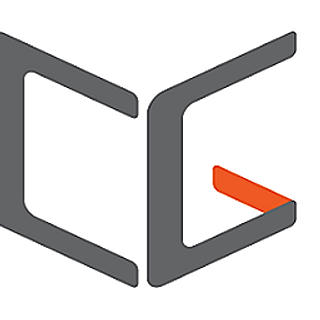


























Comments